🌚 Wikipedia Joins the Dark Side: How to Enable Dark Mode on Mobile and Desktop (2024 Update)
- Rahul Patil
- Apr 30
- 2 min read
Introduction
After years of waiting, Wikipedia has finally introduced a long-requested feature in 2024: dark mode. While popular apps like YouTube, Twitter (now X), Facebook, and WhatsApp adopted this eye-friendly theme half a decade ago, Wikipedia lagged behind. But better late than never. In this guide, we'll walk you through everything you need to know to activate dark mode on both the mobile and desktop versions of Wikipedia.
Why Dark Mode Matters
Dark mode is more than a design trend—it's a functional feature that enhances user experience in several ways:
🔌 Reduces eye strain in low-light environments.
🔥 Saves battery life on OLED screens.
🛌 Improves focus by minimizing glare.
🕵️ Looks modern and sleek, giving websites a stylish edge.
With billions of users relying on Wikipedia for information, the addition of dark mode in 2024 is a welcome change for late-night researchers and mobile users alike.
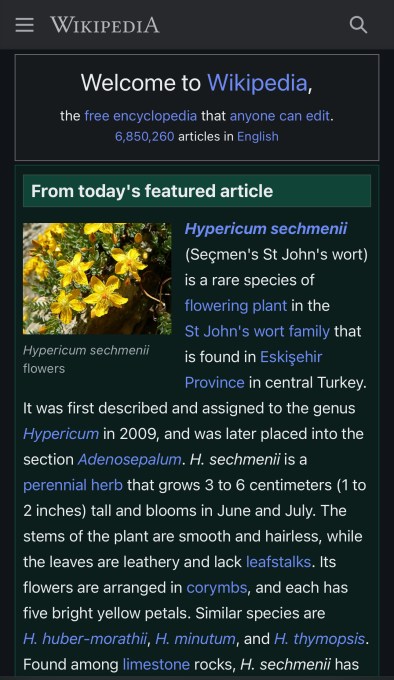
📱 How to Enable Dark Mode on Wikipedia Mobile
Wikipedia began testing dark mode on mobile earlier this year and officially rolled it out in July 2024. If you use Wikipedia on your smartphone, here's how to switch it on:
Open Wikipedia.org in your mobile browser.
Tap the “hamburger” menu icon (three horizontal lines) in the top-left corner.
Scroll down and tap Settings.
Under the Color section, select Dark as your preferred theme.
📊 Note: This is currently marked as an "experimental feature," which means you might encounter minor display glitches or inconsistencies. Wikipedia is actively improving the experience based on user feedback.
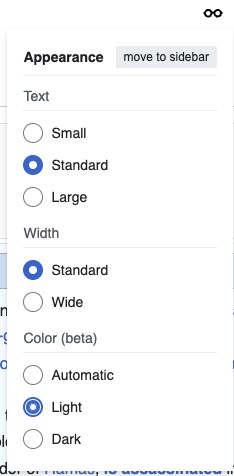
🔧 How to Enable Dark Mode on Wikipedia Desktop
Good news for desktop users: in August 2024, Wikipedia extended its dark mode support to the desktop site as well.
Here’s how to enable it:
Visit Wikipedia.org on your desktop browser.
Click on the Appearance menu (represented by a glasses or "specs" icon).
Under the Color section, choose the Dark option.
Once enabled, the entire Wikipedia interface will shift to a darker theme, including article backgrounds, menus, and search bars.
How to Enable Dark Mode on Mobile and Desktop
🪤 A Long Time Coming
The delay in implementing dark mode was surprising, given Wikipedia’s massive user base and role as a go-to source for global knowledge. While dark mode became mainstream in 2018 with Apple and Google's OS-level implementations, Wikipedia's adherence to minimalism and simplicity may have contributed to the slower rollout.
However, the move aligns with a broader accessibility push. Dark mode is often preferred by users with visual impairments or light sensitivity. It's also ideal for night-time browsing without straining your eyes.
🖊️ Final Thoughts
Wikipedia embracing dark mode is a significant step forward for web usability. Whether you're a student researching for hours or someone casually exploring facts at night, the new theme offers a cleaner, more comfortable reading experience.
While still labeled as "experimental," it's functional and easy to activate. As updates roll in and the bugs are ironed out, we expect the experience to become even smoother.
Stay tuned for more feature updates from Wikipedia and other tech giants as they continue to enhance user experience.



Comments